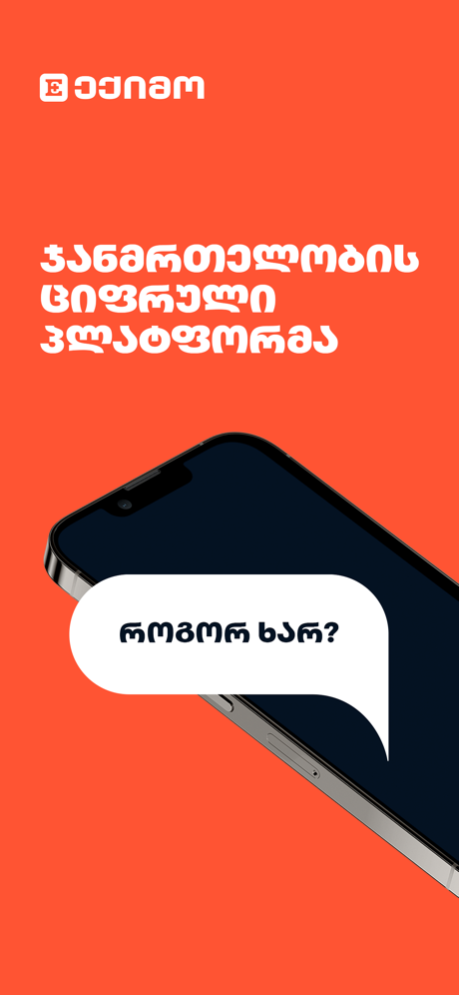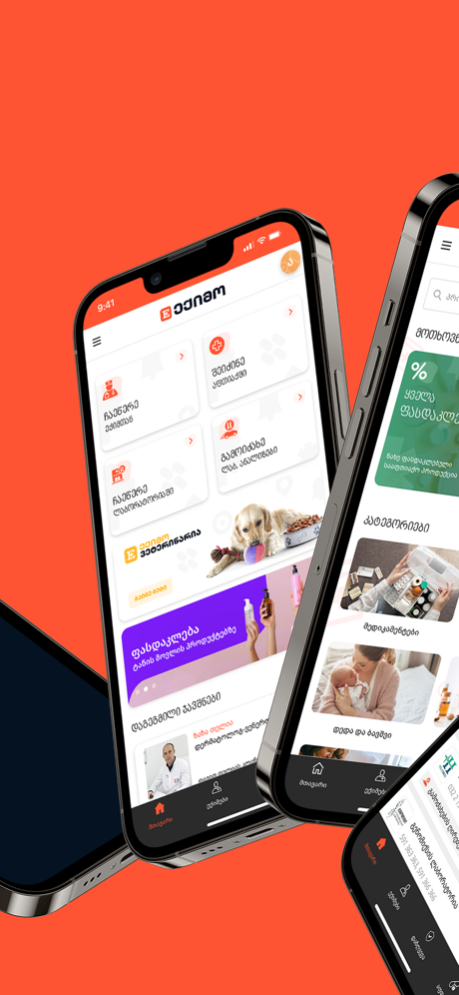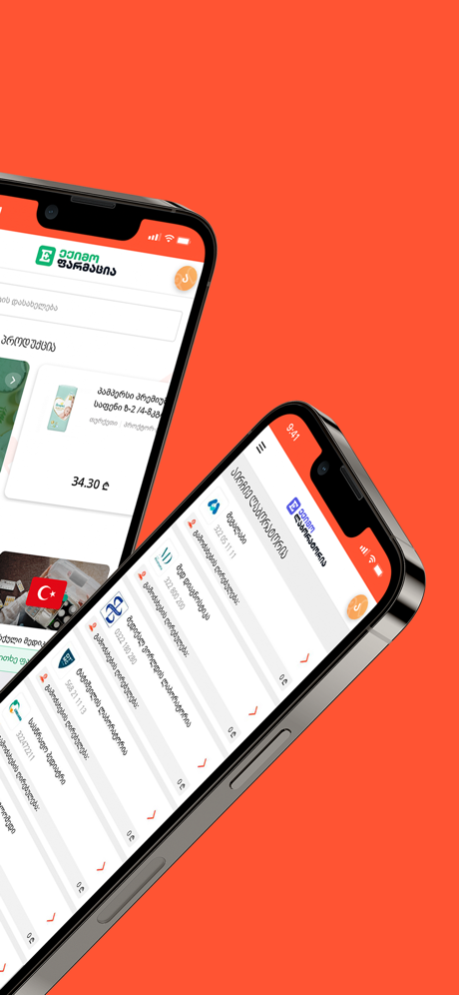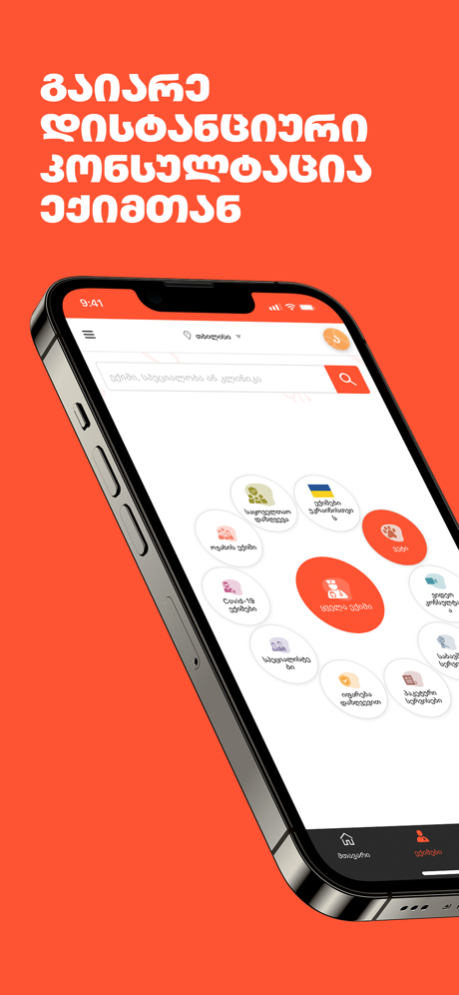Version History
Here you can find the changelog of EKIMO since it was posted on our website on 2021-12-17.
The latest version is 3.7.7 and it was updated on soft112.com on 19 April, 2024.
See below the changes in each version:
version 3.7.7
posted on 2024-03-25
Mar 25, 2024
Version 3.7.7
This update includes some bug fixes and performance improvements
version 3.7.6
posted on 2024-03-11
Mar 11, 2024
Version 3.7.6
UI/UX has been improved
Fixed some minor bugs
version 3.7.4
posted on 2024-01-26
Jan 26, 2024
Version 3.7.4
UI/UX has been improved
Fixed some minor bugs
version 3.7.3
posted on 2024-01-23
Jan 23, 2024
Version 3.7.3
UI/UX has been improved
Fixed some minor bugs
version 3.7.2
posted on 2023-12-18
Dec 18, 2023
Version 3.7.2
UI/UX has been improved
Fixed some minor bugs
version 3.7.1
posted on 2023-12-13
Dec 13, 2023
Version 3.7.1
UI/UX has been improved
Fixed some minor bugs
version 3.6.8
posted on 2023-10-13
Oct 13, 2023
Version 3.6.8
UI/UX has been improved
Fixed some minor bugs
version 3.6.7
posted on 2023-09-26
Sep 26, 2023
Version 3.6.7
This update includes some bug fixes and performance improvements
version 3.6.6
posted on 2023-09-08
Sep 8, 2023
Version 3.6.6
This update includes some bug fixes and performance improvements
version 3.6.5
posted on 2023-08-31
Aug 31, 2023
Version 3.6.5
This update includes some bug fixes and performance improvements
version 3.6.4
posted on 2023-08-09
Aug 9, 2023
Version 3.6.4
This update includes some bug fixes and performance improvements
version 3.6.2
posted on 2023-07-26
Jul 26, 2023
Version 3.6.2
Update includes some bug fixes and performance improvements
version 3.6.1
posted on 2023-07-06
Jul 6, 2023
Version 3.6.1
Medical Services at Home: Update now to use our new feature, bringing professional medical services including nurse visits, ultrasound and doctor consultations right to your doorstep.
version 3.5.9
posted on 2023-05-23
May 23, 2023
Version 3.5.9
We have implemented a more robust and customizable banner management system to enhance the overall user experience. As a result of this update, users can now easily view the offers of the month, new services, and stores prominently displayed on the main page. These changes will provide greater convenience and usability for all users of our platform.
version 3.5.8
posted on 2023-05-10
May 10, 2023
Version 3.5.8
We have implemented a more robust and customizable banner management system to enhance the overall user experience. As a result of this update, users can now easily view the offers of the month, new services, and stores prominently displayed on the main page. These changes will provide greater convenience and usability for all users of our platform.
version 3.5.7
posted on 2023-04-03
Apr 3, 2023
Version 3.5.7
- Minor bug fixes
version 3.5.6
posted on 2023-03-24
Mar 24, 2023
Version 3.5.6
- Minor UI changes and bugfixes
version 3.5.0
posted on 2022-08-17
Aug 17, 2022 Version 3.5.0
Hope you have already experienced veterinary services in EKIMO. We want to full-fill our veterinary category and besides the consultations, you already can book the visit to get the vet passport and from now on you will be able to shop in zoo shop if you need food for your pet. Update.
version 3.4.3
posted on 2022-05-19
May 19, 2022 Version 3.4.3
We have some major changes in our pharmacy module. From now on you won't have to choose a delivery company when ordering from a pharmacy. Instead EKIMO will choose the best delivery option for you. Update.
version 3.4.2
posted on 2022-04-27
Apr 27, 2022 Version 3.4.2
Cheers to one of the hottest add-on products of EKIMO. From now on, we offer VETERINARIAN online services for your pets. When orders are canceled, you will receive the whole amount of payment including the bank fee. The fee is reduced from 0.99 to 0.5 GEL. While shopping, gather products to fill 20 GEL bucket, otherwise we have to round it. As soon as the doctor fills the prescription, you will receive the link in SMS. Update.
version 3.4.0
posted on 2022-04-05
Apr 5, 2022 Version 3.4.0
Cheers to one of the hottest add-on products of EKIMO. From now on, we offer VETERINARIAN online services for your pets. When orders are canceled, you will receive the whole amount of payment including the bank fee. The fee is reduced from 0.99 to 0.5 GEL. While shopping, gather products to fill 20 GEL bucket, otherwise we have to round it. As soon as the doctor fills the prescription, you will receive the link in SMS. Update.
version 3.3.0
posted on 2022-03-12
Mar 12, 2022 Version 3.3.0
No FOMO for EKIMO offerings, we said and started to cover all the available areas to make our propositions more visible to you. That’s why we added an in-app banner on the home screen. As you have already noticed, there is Ukraine flag for our supportive initiative. To make networking with foreign people more comfortable app will automatically be in ENG while using outside Georgia not to make the user search for the language change function herself. Update EKIMO.
version 3.0.0
posted on 2022-02-09
Feb 9, 2022 Version 3.0.0
What’s new
We all forget chosen passwords and don’t know whether written one matches the real or not. That’s why we added an eye for the password to hide or show. Also, because of the huge number of questions our support is handling, we created order status check-up while shopping in pharma to ease for you the process of receiving the purchase and now on, you will get relevant suggestions choosing meds to make the search process more comfortable. Try us.
version 2.25.0
posted on 2022-01-26
Jan 26, 2022 Version 2.25.0
- From now on you can choose medical services without registration
version 2.24.0
posted on 2021-12-28
Dec 28, 2021 Version 2.24.0
- Now you can order lab. Analyses for your company
- Minor UX changes
version 2.23.0
posted on 2021-11-12
Nov 12, 2021 Version 2.23.0
- Minor UI changes
- Minor UX changes